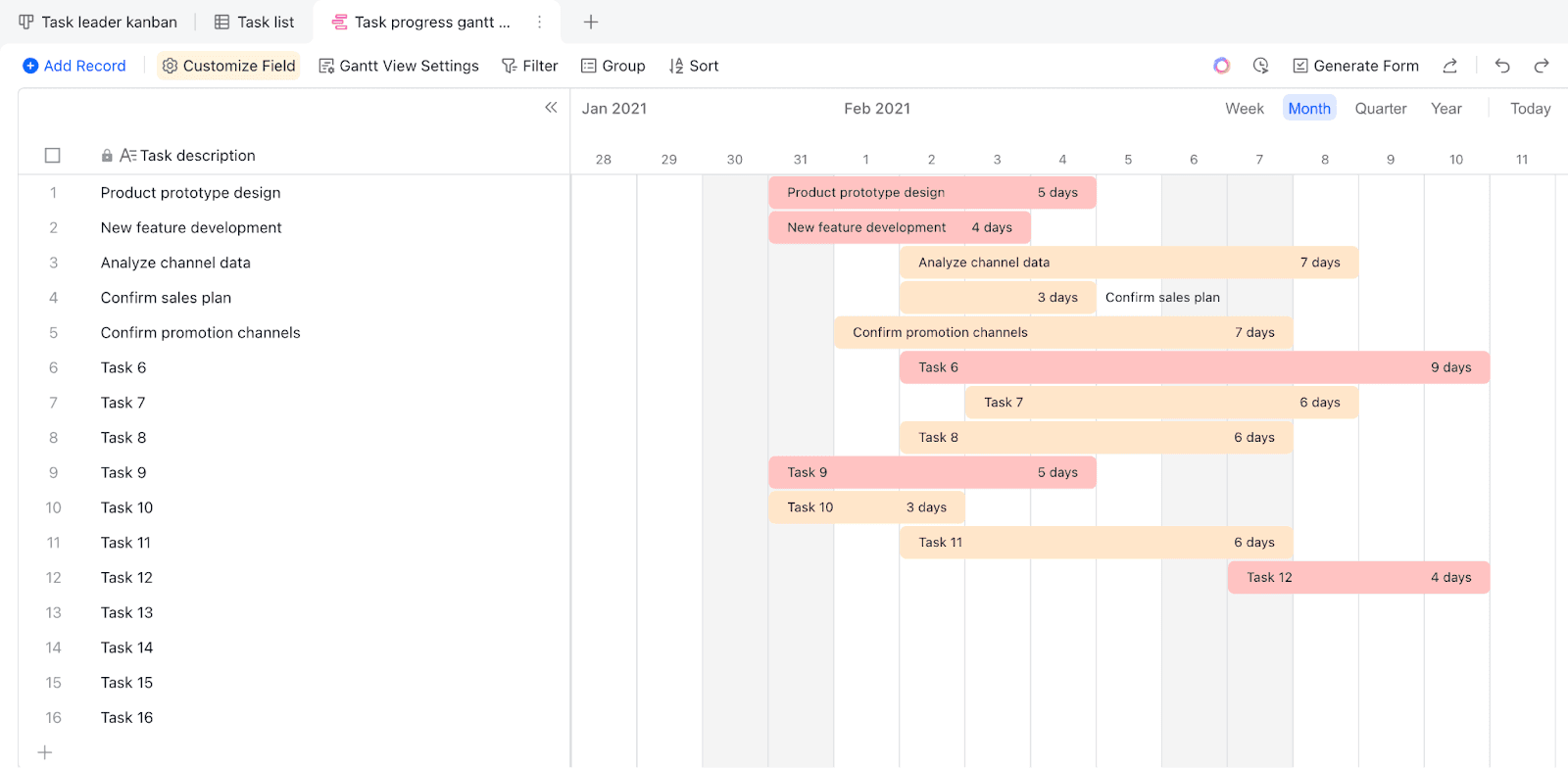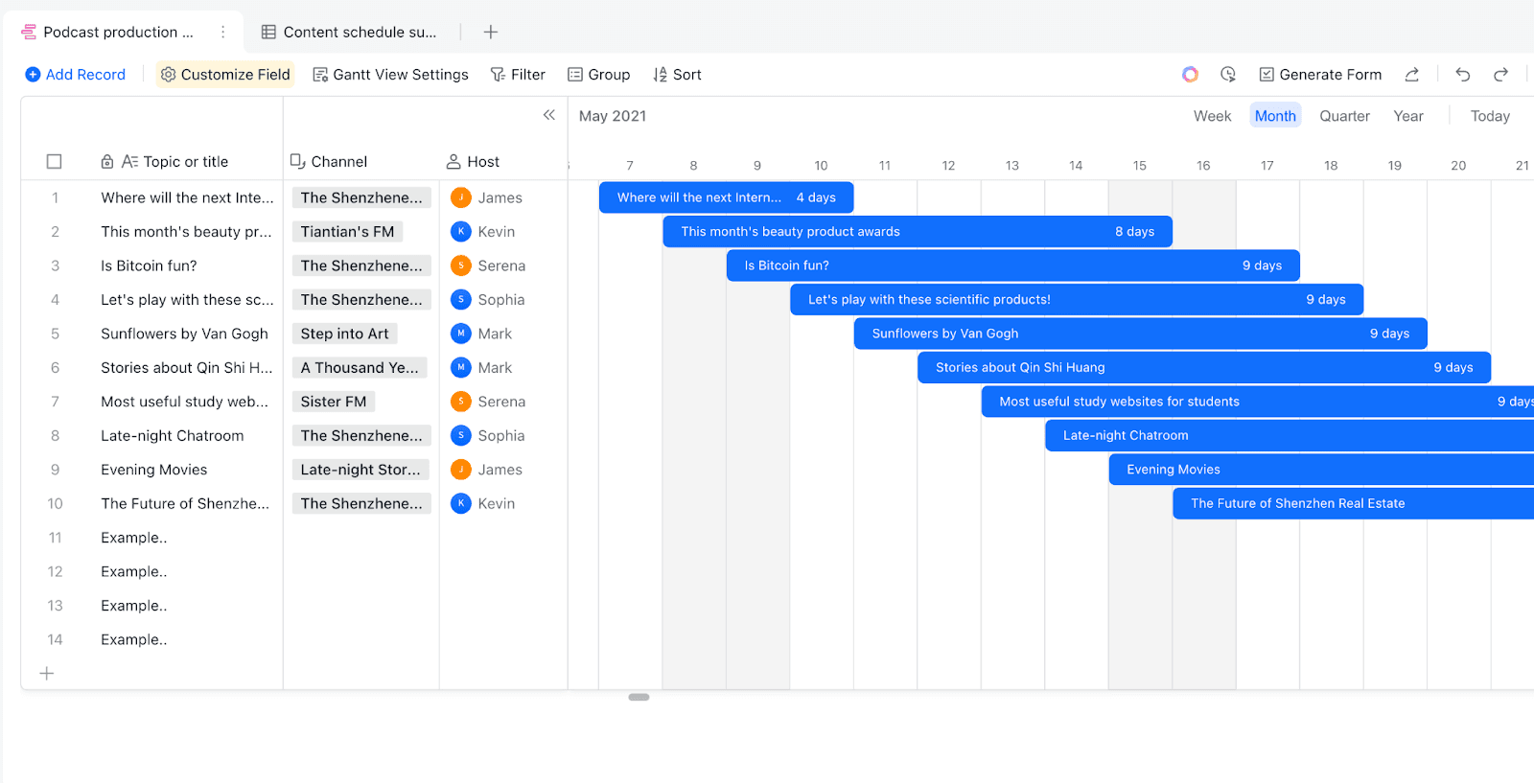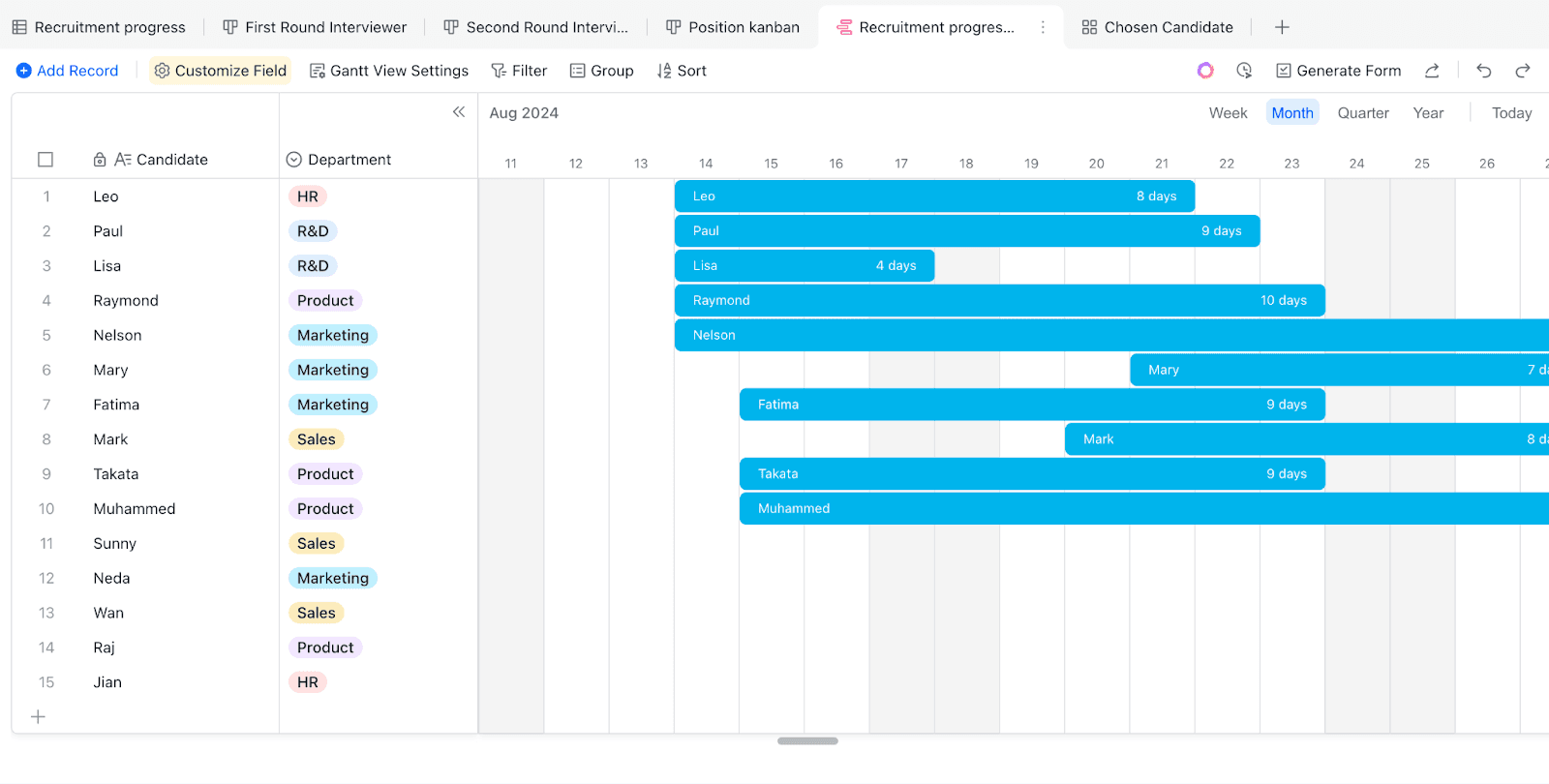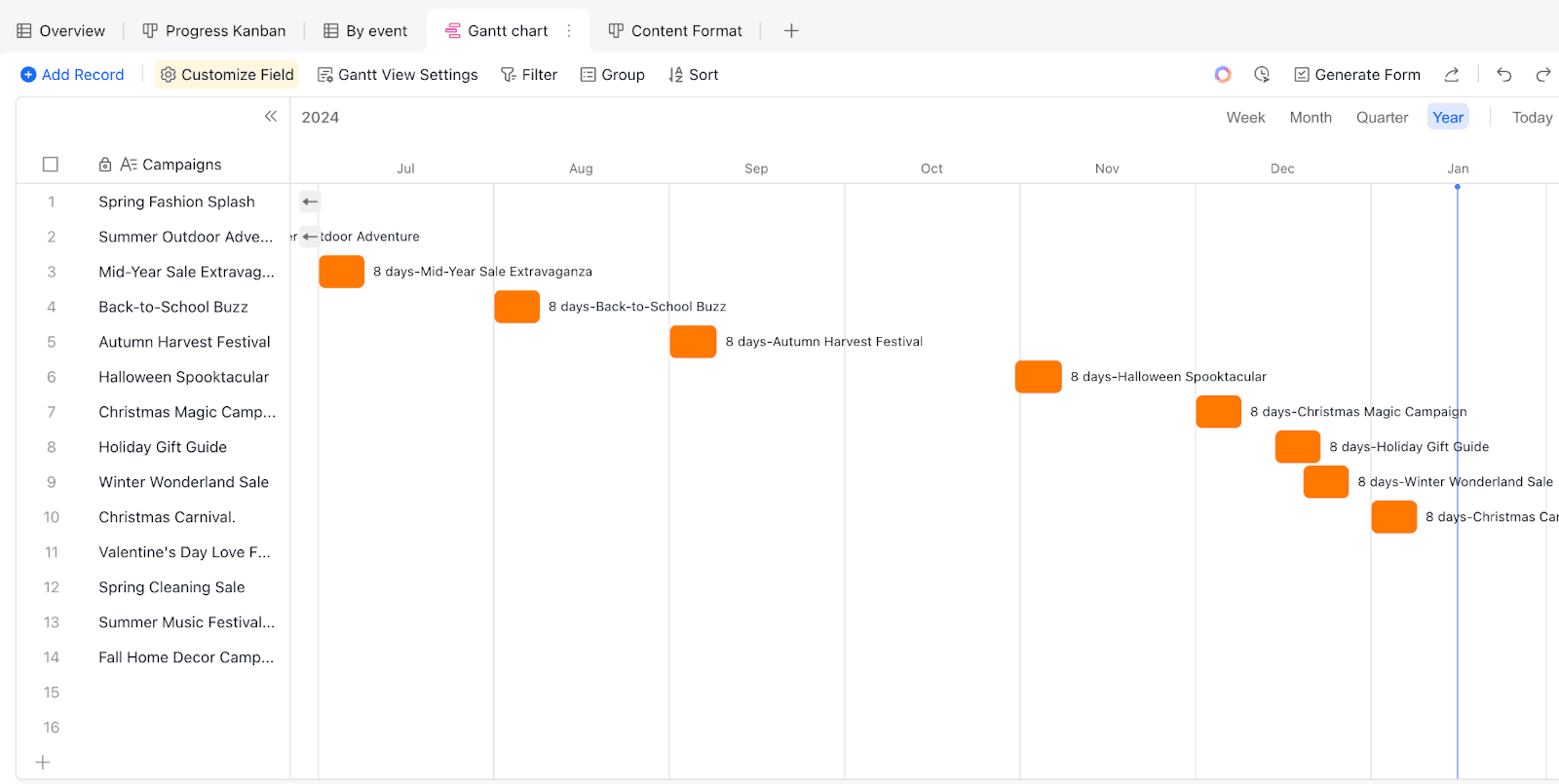Need a free Gantt chart template to streamline your project planning?
Staying organized is crucial for project success, and a Gantt chart is one of the best tools to visualize tasks, deadlines, and progress. But you don’t need expensive software—plenty of free, ready-to-use templates can get you started right away.
In this blog, we’ve compiled 13 of the best free Gantt chart templates for Microsoft Excel, Google Sheets, and Lark, so you can easily track your projects without the hassle of building one from scratch.
What is a Gantt chart?
A Gantt chart is a visual tool used for project planning that allows you to track tasks, timelines, and dependencies.
The chart displays tasks as horizontal bars, with the length of each bar representing the duration of the task. This provides an immediate visual timeline of your entire project, helping you see not only what needs to be done but also when and in what order.
Benefits of using a Gantt chart template
Why struggle with creating a Gantt chart from scratch when you can use a Gantt chart that’s already set up for you? Here’s why Gantt chart templates are a game changer:
Time-Saving
A Gantt chart template eliminates the need to create charts from scratch. Instead of spending hours figuring out how to structure your project timeline, you can simply add your tasks and dates into the template.
Customizable
Every project is unique, along with its specific requirements. A Gantt chart template allows you to tailor the chart to your needs—whether it’s adding custom milestones, adjusting task dependencies, or changing the design.
Whether you’re managing a marketing campaign, or a product launch, templates allow you to tweak timelines, task details, and dependencies to fit your workflow perfectly.
Collaboration-friendly
Gantt chart templates provided by collaboration platforms like Lark go beyond static charts. Using templates in Lark, you can set up AI automation, enable real-time updates, and synchronize information with your team. This ensures everyone stays aligned and up-to-date, making collaboration seamless.
Versatility
Gantt chart templates aren’t limited to a specific industry or project type. From construction to event planning to software development, these templates provide a universal framework that can be tailored for a variety of tasks.
Free to use
One big benefit for your team is that some Gantt chart templates are free to use. This makes them an excellent choice for startups, small businesses, or teams working with limited budgets. Platforms like Lark provide free, high-quality templates with advanced features, giving you access to powerful project management tools without additional costs.
Free Gantt chart templates for your work
These templates are free to download or free to use online, helping you get started with your next project.
1. Basic Gantt chart template for Lark Sheets
The template is perfect for project managers and team leaders to plan, track, and manage tasks and deadlines. Ideal for projects of any size, helping you stay organized and on schedule.
2. Simple Gantt chart template for Microsoft Excel
The Excel template helps you easily plan, track, and share project schedules. Ideal for teams collaborating on business plans, project management, or task assignments.
3. Simple Gantt chart template for Google Sheets
This Google Sheets template is an excellent option if you need a fast way to generate a Gantt chart. Its simple design means you can use it right away.
4. Project management Gantt chart template for Google Sheets
This template from The Digital Project Manager (DPM) is effective for organizing project timelines and ensuring tasks stay on schedule. With its stacked bar chart format, it visually represents the progress of all project tasks clearly.
5. Employee task tracker template for Lark Base
This employee task tracker template offers a ready-to-use Gantt chart for monitoring task progress, along with a Kanban board for task leaders and customizable filters for task lists. You can easily adjust fields and add records to meet your specific needs.
6. Project planner template for Microsoft Excel
This Excel template serves as an effective project planner, enabling you to track and coordinate project activities. Based on the traditional Gantt chart model, it visually represents project timelines, allowing you to input start dates, durations, and task statuses.
7. OKR template for Lark Base
This OKR Management template assists in managing your objectives and key results throughout the year. It provides a structured approach to track annual goals, including their priority, status, and start and end dates.
8. Web design & development template for Lark Base
This Web Design & Development template encompasses every stage of a website project, from design and coding to content creation. It ensures that all requirements are met while keeping the project organized and on schedule.
9. Podcast content management template for Lark Base
This Podcast Content Management template simplifies the process of creating a podcast. It enables you to track and manage your podcast production schedule while customizing fields to fit your needs.
10. Social media marketing plan template for Canva
This Social Media Marketing Canva template offers a visually appealing Gantt chart that allows stakeholders to visualize timelines and tasks. Crafted by Canva design experts, it allows for easy customization to fit your brand and project needs, ensuring a professional look.
11. Recruitment and onboarding template for Lark Base
This Recruitment and Onboarding template is designed to help HR professionals manage recruitment and onboarding processes efficiently. It provides a structured format to track the progress of each candidate through the recruitment process, from the first round of interviews to the final selection.
12. Training plan Gantt template for Excel and Sheets
This template is designed to enhance your training programs. It provides a clear framework for organizing courses, schedules, and key milestones, facilitating effective learning journeys.
13. Content calendar template for Lark Base
This Content Calendar template allows you to keep track of all your content in one place, with fields for campaign names, content format, progress, and associated events.
How to choose a Gantt chart template for your work
Selecting the right template depends on several factors:
Project type: Consider the complexity of your project. For larger, more intricate projects, opt for templates with dependency tracking and milestones.
Team size: Collaborative templates like Lark’s Employee Task Tracker are ideal for larger teams that need real-time updates.
Preferred format: Do you prefer to work on Excel or Google Sheets? Alternatively, you can use Gantt charts in collaboration software such as Lark.
Customization needs: If you require specific workflows or branding, look for templates that give you more room for customization.
Build Gantt charts and manage projects in Lark
While templates are incredibly useful, the platform you use to manage them plays a crucial role in your project’s success. Lark stands out as the best tool for Gantt chart management due to its powerful combination of features designed to simplify collaboration, communication, and project tracking.
Real-time collaboration: Teams can update tasks and timelines simultaneously, ensuring seamless communication and progress tracking.
Integrated communication: Share files, chat, and hold video calls all within the same platform, making project management more efficient.
Customizable templates: Lark offers a wide range of project management templates tailored to different industries and project types.
Cross-platform access: Whether on desktop, mobile, or web, your project is always within reach, ensuring flexibility for your team.
Free to use: Lark offers a free plan that includes a variety of free templates.
In addition, working on Lark gives you access to Lark Base, an advanced no-code project management tool, which is part of Lark’s collaboration suite.
Base provides an intuitive, flexible platform for managing your Gantt charts and project workflows. Here’s why Base is the perfect tool for teams of any size:
Simple project planning for small teams
For smaller teams, Lark's free plan includes Base, offering a user-friendly interface that integrates with essential tools like chat, calendar, and task management. With Lark Base, teams can create Gantt charts, dashboards, and visual workflows, ensuring streamlined project tracking and progress monitoring.
Additionally, your charts can be embedded directly in documents for real-time collaboration, ensuring that everyone is on the same page.
Enhanced collaboration for large teams
As Base is integrated with Lark’s other products it excels in facilitating cross-departmental communication. For larger teams, its integration with chat, meetings, and task management tools keeps everyone connected, informed, and aligned.
Base’s Gantt chart capabilities support complex project tracking, and its flexibility allows for customization to fit the specific needs of your team.
Automated Gantt chart creation
Base includes a feature that generates time bars based on data from date fields. This eliminates manual input, saving time and improving accuracy. Additionally, Base supports formula-based date calculations, automatically adjusting start and end times for your tasks.
Drag-and-drop editing
Editing your Gantt chart is simple with Base’s drag-and-drop functionality. You can adjust the start and end times of tasks with ease, and all changes sync automatically across views. The one-click option to expand or collapse task details further simplifies navigation, making it easier to manage complex projects.
Data filtering and grouping
With Base, you can easily group and filter data using grouping and filtering functions. This allows you to focus on the most important tasks and improve your team's ability to prioritize work effectively.
Color-coding for easy tracking
Base makes it easy to visually track progress with color-coded time bars. Different tasks or categories can be highlighted in distinct colors, providing an at-a-glance view of project milestones. You can also customize colors based on field values, making it easier to distinguish between different task types or priorities.
Final thoughts on Gantt chart templates
Gantt chart templates are a great starting point, but you need the right platform to maximize their potential. Lark offers customizable, free Gantt chart templates along with powerful tools for real-time collaboration and project tracking. With intuitive drag-and-drop editing, automated task creation, and seamless integrations, Lark keeps teams aligned—no matter where they work. Its real-time communication and project management features make it ideal for teams of any size. Try Lark today and unlock your team's full potential.
Table of Contents